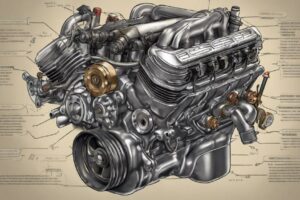Inspect your WeatherTech mats for dirt, stains, wear. Vacuum regularly with a powerful vacuum using crevice tools. Pre-treat spills with a solution and gentle scrub before rinsing.
Clean with mild soap in circular motions, avoiding harsh chemicals. Rinse thoroughly and dry mats completely to prevent water spots. For expert tips on applying a WeatherTech mat conditioner, enhance the rejuvenation process for a newer look.
Key Takeaways
- Vacuum regularly to remove debris and prevent buildup.
- Pre-treat stains before gentle scrubbing with mild cleaner.
- Thoroughly rinse and dry mats to avoid water spots.
- Check for wear, fading, and stains for maintenance.
- Use gentle cleaning methods to preserve texture and finish.
Inspection of WeatherTech Mats

Inspect your WeatherTech mats for visible dirt, grime, stains, fading, discoloration, wear, tear, and any signs of texture or finish wearing off.
Regularly checking these factors is essential for maintaining the cleanliness and appearance of your mats.
To extend the longevity of your WeatherTech mats, here are some maintenance tips to keep in mind. First and foremost, make sure you clean any visible dirt and grime promptly to prevent them from settling into the mats.
Stains should be treated as soon as possible using appropriate cleaning products to avoid permanent marks.
Then, fading and discoloration can be minimized by keeping the mats out of direct sunlight whenever possible. Pay close attention to the edges and corners for signs of wear and tear, as these areas are prone to damage over time.
Vacuuming to Remove Debris
Regularly vacuuming your WeatherTech mats is crucial for effectively removing dirt, debris, and loose particles trapped in the grooves.
To deep clean your mats, use a high-powered vacuum equipped with crevice tools to reach all the nooks and crannies where dirt accumulates.
This method guarantees a thorough removal of debris that regular cleaning may not address.
By incorporating vacuuming into your maintenance routine, you prevent dirt buildup, extending the lifespan and preserving the appearance of your WeatherTech mats.
Before vacuuming, remember to lift and shake the mats outside to dislodge any stubborn dirt or debris. This pre-treatment step makes the vacuuming process more efficient.
Vacuuming should be part of a regular schedule to keep your mats looking new and well-maintained.
By following these maintenance tips, you can be confident that your WeatherTech mats remain in top condition and continue to provide excellent protection for your vehicle’s interior.
Pre-Treating Stains and Spills

Before starting the cleaning process, make sure to pre-treat any stains and spills on your WeatherTech mats for optimal results. Stain prevention is essential in maintaining the appearance of your mats.
Use a pre-treatment spray or solution to address tough spots effectively. DIY solutions like homemade stain removers can work well, or you can opt for professional services for deep cleaning needs.
Allow the pre-treatment to sit on the stains for a few minutes to break down and loosen the dirt. Gently scrub the pre-treated areas with a soft brush or cloth to lift the stains efficiently.
Rinse off the pre-treatment thoroughly to ensure all residue is removed before proceeding with the cleaning process.
Pre-treating stains and spills not only helps in removing dirt but also aids in keeping your WeatherTech mats looking new.
By following these steps, you can effectively address stains and spills on your mats before moving on to the next cleaning phase.
Scrubbing With Gentle Cleaner
For a thorough cleaning of your WeatherTech mats, gently scrubbing with a mild cleaner is crucial to effectively removing surface dirt and grime.
When choosing a suitable cleaner, opt for a gentle yet powerful option like Dawn’s dish soap. This cleaner can efficiently clean the mats without causing any damage.
To begin the cleaning process, mix Dawn’s dish soap with water and apply the solution to the mats. Use a scrubby brush to scrub the mats in circular motions, making sure that you cover the entire surface area.
Effective scrubbing techniques involve applying gentle pressure to lift off dirt and grime without damaging the mats.
Remember to avoid harsh chemicals or abrasive tools that could potentially harm the mats.
By using Dawn’s dish soap and a scrubby brush, you can guarantee a thorough cleaning process that prepares the mats for the next step of the restoration process, promoting better adhesion and long-lasting results.
Rinsing and Drying Process

After gently scrubbing your WeatherTech mats with a mild cleaner like Dawn’s dish soap, the next step is to thoroughly rinse and dry them to remove any remaining residue and prepare for the restoration process.
Proper drying is vital to prevent water spots or streaks from forming on the mats. To guarantee this, use a clean, dry towel to pat the mats dry and remove any excess water after rinsing.
It’s essential to allow the mats to air dry completely in a well-ventilated area before proceeding with the restoration process.
Properly drying the mats not only helps in preventing water spots but also ensures better adhesion and longevity of the restoration product, resulting in a like-new finish.
Applying WeatherTech Mat Conditioner
To achieve best results when applying WeatherTech Mat Conditioner, make sure that the mats are clean and thoroughly dried before beginning the conditioning process.
Proper application of the conditioner is vital to guarantee the mats receive the full benefits of conditioning. Here are some steps to guide you through the process:
- Shake the conditioner bottle well to mix the formula.
- Apply a small amount of conditioner onto a clean, dry cloth or applicator pad.
- Gently rub the conditioner onto the mat’s surface in a circular motion, ensuring even coverage.
- Allow the conditioner to penetrate the mats for a few minutes before wiping off any excess product.
As an Amazon Associate we earn from qualifying purchases.